Super List Posts is a powerful WordPress Shortcode plugin that you can use to display listings of your posts or pages. It is easy to use with no need to edit your template files or to use or modify PHP. There are many options available to display your listings including Magazine Style listings or displaying… Read more »
Posts Categorized: Unvetted
Test: 3 Column Layout – Magazine Style
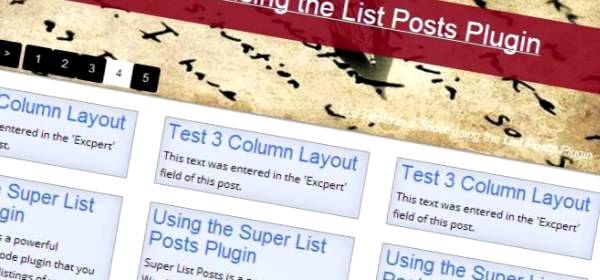
This text was entered in the ‘Excerpt’ field of this post.
Thumbnail Limitations in WordPress Media Gallery
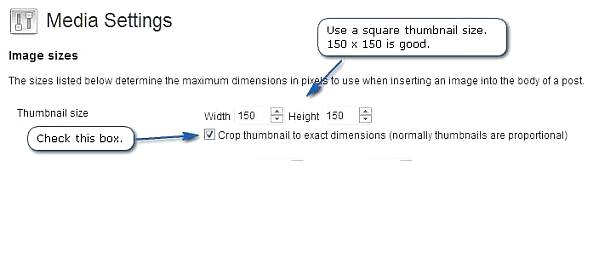
WordPress is a great platform. It’s really amazing in many, many ways. And the new Media Gallery features make working with photos a lot easier. But working with thmbnails can be difficult. When using the Super List Posts plugin, thumbnail images work best when you turn on the ‘Crop thumbnail to exact dimensions’ settings. Use… Read more »
Demo Page – Slider By Category Only

[ezc_list_posts show_slider=true category_name=’super list posts’] There is no heading or date line on this Post The EZC Multi Caption Slider gives you various options to display your posts and slider images as you wish.
Documentation – Easy Content Super List Posts
Back to IM Plugins and Tools Home Easy Content Super List Posts [ezc_list_posts show_excerpt=true theme=’bitola’ thumbnail_size=’100′ post_id=’726,7381′] What Is It? You can use this plugin to list posts or pages on your site in many different styles and combinations. Some of the things you can do: Automatically Show Posts in an Interactive Slider Show ‘Magazine… Read more »
Photo Workflow for EZC Automatic Sliders
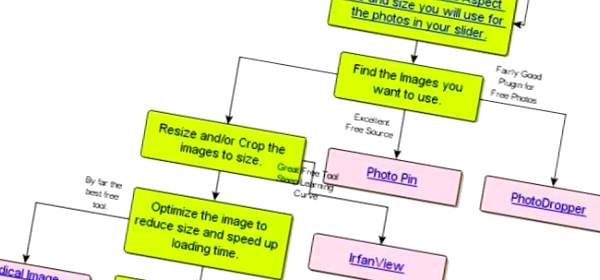
Shortcode Reference for the EZC Super List Posts plugin

Mauris rhoncus, lacus aliquet dapibus placerat, dui lectus ullamcorper justo, eu blandit purus elit sit amet dolor. Integer non sem id dolor rutrum cursus a eu lectus. Morbi suscipit tellus eros, sed porttitor est. Donec elit massa, hendrerit vitae suscipit vitae, sagittis consectetur tellus. Sed quis mi augue, at venenatis turpis. Curabitur id ultricies eros. Proin pharetra eleifend ipsum ac mattis. Nam semper lectus accumsan turpis laoreet eleifend. Morbi iaculis posuere felis, eget euismod eros malesuada at. Quisque ut lorem augue. Cras egestas porttitor malesuada. Cras in convallis tortor. Mauris in quam leo, nec viverra metus. Duis at felis quam.
Working With Aspect Ratio and Different Sized Images

The EZC Multi Caption Slider works best when it is displaying images that are all the same size or have the same aspect ratio (width/height). Here are three images uploaded using the built in WordPress Media library. They are three different sizes, but the aspect ratio is the same for all of them. Actual size… Read more »
AHK Shortcodes
Example:
Featured Image Settings for EZC Automatic Sliders
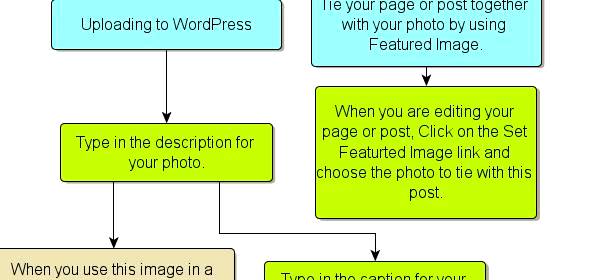
Recent Comments