WordPress is a great platform. It’s really amazing in many, many ways. And the new Media Gallery features make working with photos a lot easier.
But working with thmbnails can be difficult. When using the Super List Posts plugin, thumbnail images work best when you turn on the ‘Crop thumbnail to exact dimensions’ settings.
Use Square Thumbnails
In your WordPress Admin Panel, go to Settings > Media and check the ‘Crop thumbnail to exact dimensions’ box.
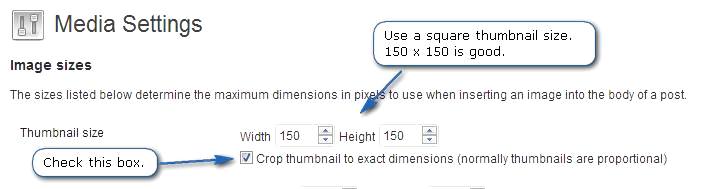
Use this plugin to resize your images if necessary:
When you make changes on your WordPress Media Settings page it only will apply to any new images you add in the future.
If you make changes and want these changes to apply to your old images you’ll have to use a plugin to rebuild your photos and thumbnails. This is the plugin I use. Highly recommended.
WordPress › AJAX Thumbnail Rebuild « WordPress Plugins
Why Do I Want To Do This?
Using a square thumbnail and standard image sizes will give your site a more professional and consistent look. It will also allow you to make full use of the Super List Posts plugin when displaying thumbnails.
Leave a Comment
You must be logged in to post a comment.