How to create the initial setup file: Download and install Inno Setup:Inno Setup Downloads This video explains how to create your initial setup file: Inno with Visual Basic 2010/2012 How to create a versioned update installer: Create a text file with your programs current Here is a VB subroutine that will check for updates to… Read more »
Posts Categorized: Programming Tips and Tricks
Tables-xPanda
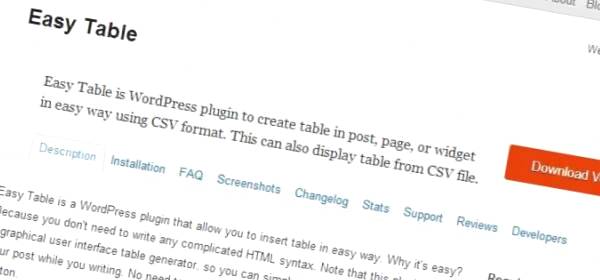
The author of the plugin: Easy Table is The Easiest Way to Create Table in WordPress has uploaded a new beta version to Git-Hub. Easy Table 1.0 Beta is ready for testing.
Factor 2012-R Video 02
Links to the demo sites: http://www.jbaker.info/demo10/ http://www.jbaker.info/demo12/ Download link for the theme: [download id=”7″] Version 0.1.7 Added automatic updating. Added the option to change the header caption individually on each page or post. Watch the Video Here (opens in a new tab)
!- Multi-Caption Slider Test Sizing
Absolute location of attrib.
Travel Slider – Adding Links and Notes
Add notes and links on the second line of the caption by using the Link: label. These can be wrapped with to make a clickable link. [trav_slider theme='andy' id='1'] Img: http://www.jbaker.info/img/tmp_01.jpg Title: Slide One Link: This is simply a note. Not a link. Link: <a href="http://www.jbaker.info/travel-slider-basic-setup/" target="_blank">This active link goes back to the Basic… Read more »
Travel Slider – Attribution Link
Paste this code in your WordPress page or post: [trav_slider theme='andy' id='1'] Img: http://www.jbaker.info/img/tmp_01.jpg Title: Slide One Img: http://www.jbaker.info/img/tmp_02.jpg Title: Slide Two [/trav_slider] Adding Notes and Links
Database
Working with WordPress Databases [ezc_accordian_group] [ezc_accordian title=’WordPress Database CRUD Functions’] WordPress Essentials: Interacting With The WordPress Database | Smashing WordPress [/ezc_accordian] [ezc_accordian title=’Creating a WordPress Database Table’] Example: 1. Replace ‘stats’ with the table name of your choice. 2. Original code can be found here: WordPress: Create custom database tables – PHP – Snipplr Social… Read more »
SVG Flowchart with Live Hyperlink
Svg Test: IFrame code to embed svg file from yEd Flowchart program. Note: First box on chart has live link. <iframe width=’100%’ height=’100%’ src=’http://www.jbaker.info/graph.svg’></iframe>
!- Multi-Caption Slider
Shortcodes to use in WordPress [trav_slider theme='andy' margin_top='8' margin_bottom='20' id='1'] Img: http://www.jbaker.info/wp-content/uploads/ss/tmp_02.jpg Title: This is a title for The Slide Link: <a target='_blank' href="http://wornluggage.com/destinations/shopping-in-brighton">Shopping in Brighton – Worn Luggage – Born to Explore</a> Link: <a target='_blank' href="http://wornluggage.com/destinations/shopping-in-brighton">Shopping in Brighton</a> Attrib: <a target='_blank' href="http://www.jbaker.info/todo-splendid-slider/">!- Splendid Slider – IM Fundamental</a> Color: #CC8B00 Opacity: .85 Img:… Read more »
Travel Slider – Basic Setup
1. Download the Easy Content Slider Plugin 2. To get started, paste this code in your WordPress page or post: [mc_slider theme='multi-caption' Img: http://www.yourlink.com/its_easy.jpg Title: It’s Fun and Easy! Img: http://www.yourlink.com/clip_01.jpg [/mc_slider] Adding Notes and Links
Recent Comments