Add notes and links on the second line of the caption by using the Link: label. These can be wrapped with to make a clickable link. [trav_slider theme='andy' id='1'] Img: http://www.jbaker.info/img/tmp_01.jpg Title: Slide One Link: This is simply a note. Not a link. Link: <a href="http://www.jbaker.info/travel-slider-basic-setup/" target="_blank">This active link goes back to the Basic… Read more »
Posts Categorized: Programming Tips and Tricks
Travel Slider – Images
Paste this code in your WordPress page or post: [trav_slider theme='andy' id='1'] Img: http://www.jbaker.info/img/tmp_01.jpg Title: Slide One Img: http://www.jbaker.info/img/tmp_02.jpg Title: Slide Two [/trav_slider] Adding Notes and Links
Travel Slider – Options
Paste this code in your WordPress page or post: [trav_slider auto_run='false' theme='multi-caption' id='1'] Img: http://www.yoursite.com/img/tmp_01.jpg Title: Slide One Img: http://www.yoursite.com/img/tmp_02.jpg Title: Slide Two [/trav_slider] Adding Notes and Links
How to Clear the Scheduled Date for all WordPress Draft Posts
Use this SQL Query Set the value in the post_date_gmt field of your wp_posts table to the default value. Run the following line of code in your phpMyAdmin Query box. If you have changed the prefix of your WordPress tables in your database, be sure to change wp_ prefix to match yours. UPDATE wp_posts SET post_date_gmt… Read more »
How to Change the Status of all Your WordPress Posts to Draft
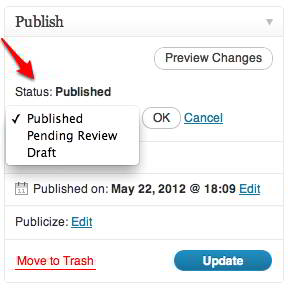
Redoing a blog? Need to check all existing posts before re-publishing them? Sometimes it is just easier to change all your posts to draft. Then you can go through them one by one, check them and then re-publish. Here is an easy way to change all the WordPress posts on your blog to draft using… Read more »
How to Display Programming Code Snippets in a WordPress Post
There are a lot of examples on the Web explaining how to use <pre><code> blocks to display programming code in a post. And there are a lot of plugins that claim they will allow you to display your code easily but I had never found one that actually worked well. I was frustrated with finding… Read more »
Help With Using phpMyAdmin

If you need to learn how to access phpMyAdmin on your website find the instructions from your Web Hosting provider. There are links to the help pages for some of the more common hosting companies: 1&1 Help Center – phpMyAdmin HostGator – phpMyAdmin Go Daddy – phpMyAdmin Dreamhost – phpMyAdmin Bluehost – phpMyAdmin For other… Read more »
How To Put an HTML Only Page on your WordPress Website
There are times when you might want to put a non-WordPress Html page on your site that is not part of the standard WordPress system and database. It is easy to create new and interesting pages this way. And it’s easy to do. To allow your users and search engines access to your HTML… Read more »
Recent Comments