Posts Categorized: xPanda Plugin
Make Your Own Category Page With an Automatic Slider
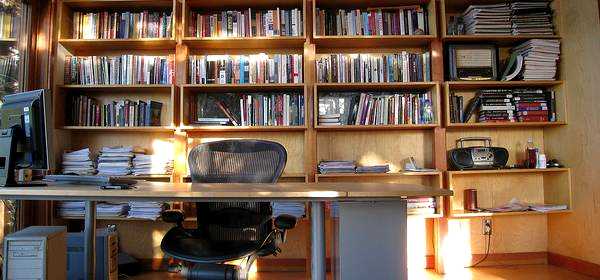
Step 1: Find the category name or ID number of the category you want to show. Hint: An easy way to show the ID’s on your WordPress Admin pages for categories, pages, posts, etc. is to us the WordPress › Reveal IDs plugin. Step 2: Create a new post or page. Step 3a: If you are… Read more »
Test: 2 Column Layout – Magazine Style
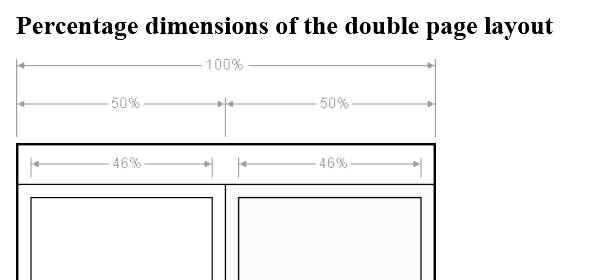
[ezc_list_posts show_slider=true category_id=’50’] [ezc_list_posts category_id=’50’ theme=’athens’ show_excerpt=’true’ columns=’2′ thumb_size=’100′] Only two lines of shortcode create the page above this line. One to show the slider, and one to show the posts for this category. The shortcode used is: [ezc_list_posts show_slider=true] [ezc_cat_page category_id=50]
KB Type Demo

Easy Content Slider Plugin Coming Soon… [xp_kb_slider name=’kb_test’ mode=’xf’ speed=’30’ fade=’1′ width=’640′ height = ‘145’] slider/geese.jpg, up slider/trumpeter.jpg, down slider/swimming.jpg, up slider/blackbird.jpg, down [/xp_kb_slider] [xp_kb_slider name=’speed_test’ mode=’xf’ speed=’30’ fade=’1′ width=’640′ height = ‘145’] slider/geese.jpg, up slider/trumpeter.jpg, down slider/swimming.jpg, up slider/blackbird.jpg, down [/xp_kb_slider] [xp_kb_slider sleep=’4′ fade=’1′ width=’640′ height = ‘200’] slider/veggies.jpg slider/peppers.jpg slider/beach.jpg slider/garden01.jpg [/xp_kb_slider]
Using the Super List Posts Plugin
Super List Posts is a powerful WordPress Shortcode plugin that you can use to display listings of your posts or pages. It is easy to use with no need to edit your template files or to use or modify PHP. There are many options available to display your listings including Magazine Style listings or displaying… Read more »
Test: 3 Column Layout – Magazine Style
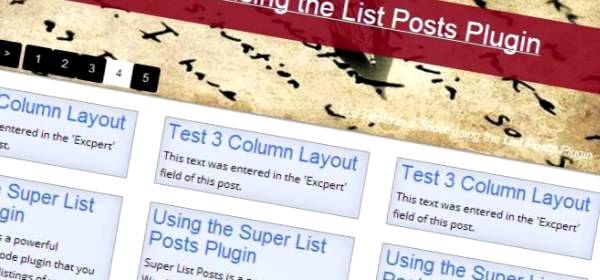
This text was entered in the ‘Excerpt’ field of this post.
Thumbnail Limitations in WordPress Media Gallery
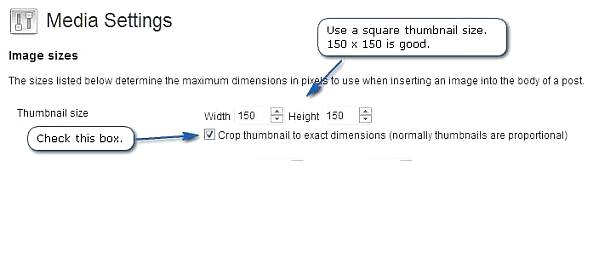
WordPress is a great platform. It’s really amazing in many, many ways. And the new Media Gallery features make working with photos a lot easier. But working with thmbnails can be difficult. When using the Super List Posts plugin, thumbnail images work best when you turn on the ‘Crop thumbnail to exact dimensions’ settings. Use… Read more »
Demo Page – Slider By Category Only

[ezc_list_posts show_slider=true category_name=’super list posts’] There is no heading or date line on this Post The EZC Multi Caption Slider gives you various options to display your posts and slider images as you wish.
Photo Workflow for EZC Automatic Sliders
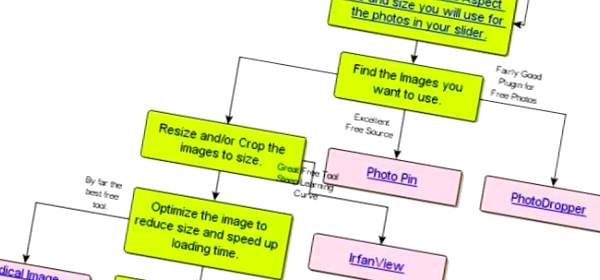
Working With Aspect Ratio and Different Sized Images

The EZC Multi Caption Slider works best when it is displaying images that are all the same size or have the same aspect ratio (width/height). Here are three images uploaded using the built in WordPress Media library. They are three different sizes, but the aspect ratio is the same for all of them. Actual size… Read more »
Recent Comments