
Mauris rhoncus, lacus aliquet dapibus placerat, dui lectus ullamcorper justo, eu blandit purus elit sit amet dolor. Integer non sem id dolor rutrum cursus a eu lectus. Morbi suscipit tellus eros, sed porttitor est. Donec elit massa, hendrerit vitae suscipit vitae, sagittis consectetur tellus. Sed quis mi augue, at venenatis turpis. Curabitur id ultricies eros. Proin pharetra eleifend ipsum ac mattis. Nam semper lectus accumsan turpis laoreet eleifend. Morbi iaculis posuere felis, eget euismod eros malesuada at. Quisque ut lorem augue. Cras egestas porttitor malesuada. Cras in convallis tortor. Mauris in quam leo, nec viverra metus. Duis at felis quam.
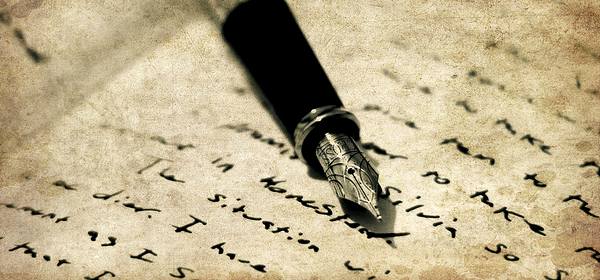
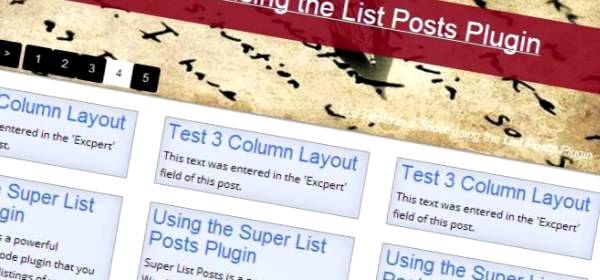
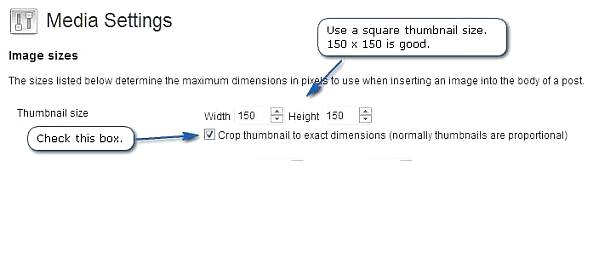


Recent Comments