All of these have some (usually very nice) options. Some are extremely useful. But if you want to change your theme, you lose the ability to use this feature. Any shortcodes or options that are included with the theme go away if you change to a different one.
It makes much more sense to use plugins to provide these special features and options. Then you can change your theme any time you like and not give up the extra features that your plugins provide.
xPanda Plugin
One of the features that I wanted to have in my xPanda plugin was the ability to show ‘magazine’ style experts of posts in various ways. There are some nice plugins available for this.
For example, the WP Category Posts List Plugin:
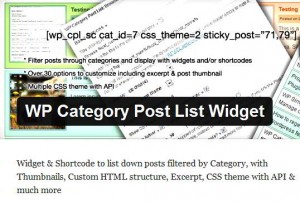
I’ve used this plugin and it has many nice features. In fact, it was so nice it made me want to have more options.
Arranging Your Site By Categories
Many bloggers use categories to group their posts. This is an excellent way to set up a web site. And when using WordPress it provides built in structure. However, in order for users or search engines to be able to find all your posts, there must be a page or listing that allows them to see all the posts for each category.
The trouble with most plugins is that they are set to display only a certain number of posts. Usually this is displayed in the sidebar. This use of a limited number is done because you don’t want to overrun your sidebar with a huge listing of all your posts for that category.
Where would you show your ads or affiliate links?
If you overrun your sidebar with a big list, you can’t show other content above the fold.
A much better solution would be a way to show perhaps the top five related posts for this category. Then a different section. Then the next 5 (or so) posts. Then some other content. Then the balance of the posts that apply to this category.
It might look something like the following:
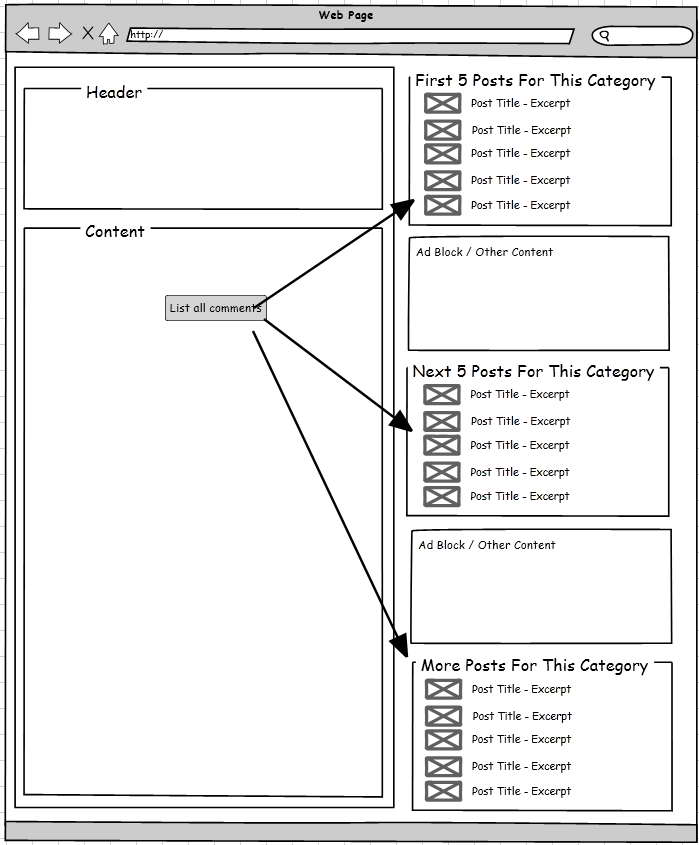
Therefore I have included the Super-Get-Posts Widget in the xPanda plugin. Here is how you would use this get posts shortcode to display the first 5 posts in a single category using the ID of the category:
Then this is how you would could display the next 5 posts at a different place in the sidebar or in your post:
[clear]
More Information
Here’s a link to the Super-Get-Posts documentation page where you can find more information about the many options and uses that are available to you.
Leave a Comment
You must be logged in to post a comment.