Demo
Posts Categorized: Unvetted
Dual Slider Test
[xp_dual_slider]
EZ Content Tab Plugin for WordPress
Features
Vertical Buttons Screen Shot
Best Signup Forms
Sticky Plugin – Get Your Beta Copy

If you would like a free copy of the ‘Stick Anything Anywhere’ plugin, and if you agree to test it and write me at least one short paragraph to let me know how it worked for you, just sign up. E-mail address:
Tab Unit 11
(nothing for now) Making a Magazine Style List of Categories in WordPress
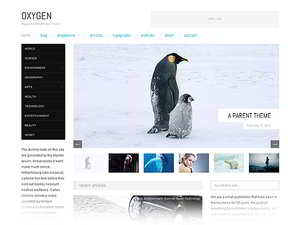
= First level heading = == Second level heading == === Third level heading with anchor name === #my-heading The magazine style interface is a modern and pleasing look for some websites. Showing thumbnail images along with a title and excerpt or description from a post can be used to create a great design. … Read more »
My New Post with a Tab Unit….
Adding Columns to Pages Using Shortcodes
It’s very easy to customize the look of your site. And you don’t have to buy custom themes or high priced plugins.
One of the easiest ways to give your site a fresh look is to vary the columns and layouts when you make your posts or pages.
Recent Comments