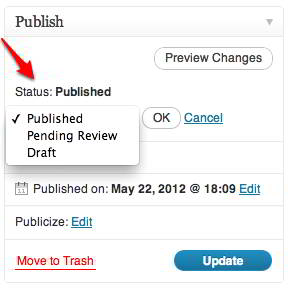
Redoing a blog? Need to check all existing posts before re-publishing them?
Sometimes it is just easier to change all your posts to draft. Then you can go through them one by one, check them and then re-publish.
Here is an easy way to change all the WordPress posts on your blog to draft using mySql.
Using phpMyAdmin to Change All Posts to Draft
Go to phpMyAdmin on your web host and access your WordPress database. Execute the following query:
[snippet id=”71″]
How to Access phpMyAdmin on Your Web Host
If you need help accessing phpMyAdmin on your host here is how you can find help: Help With Using phpMyAdmin
Leave a Comment
You must be logged in to post a comment.